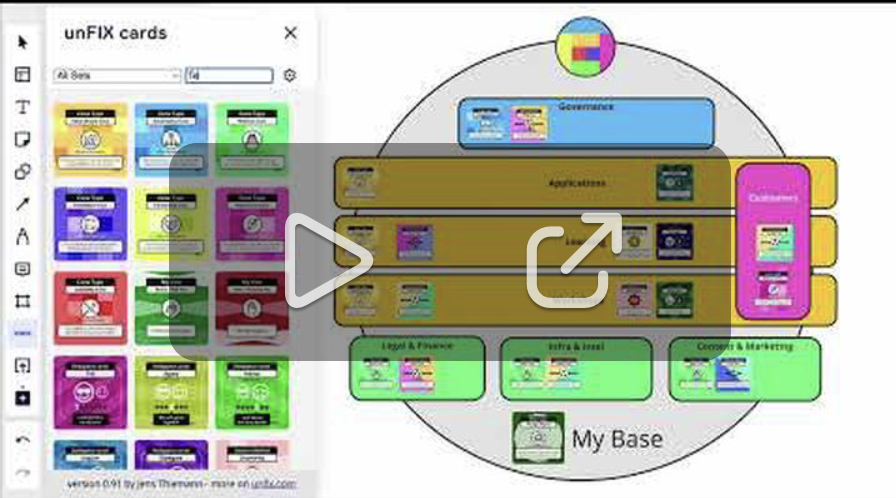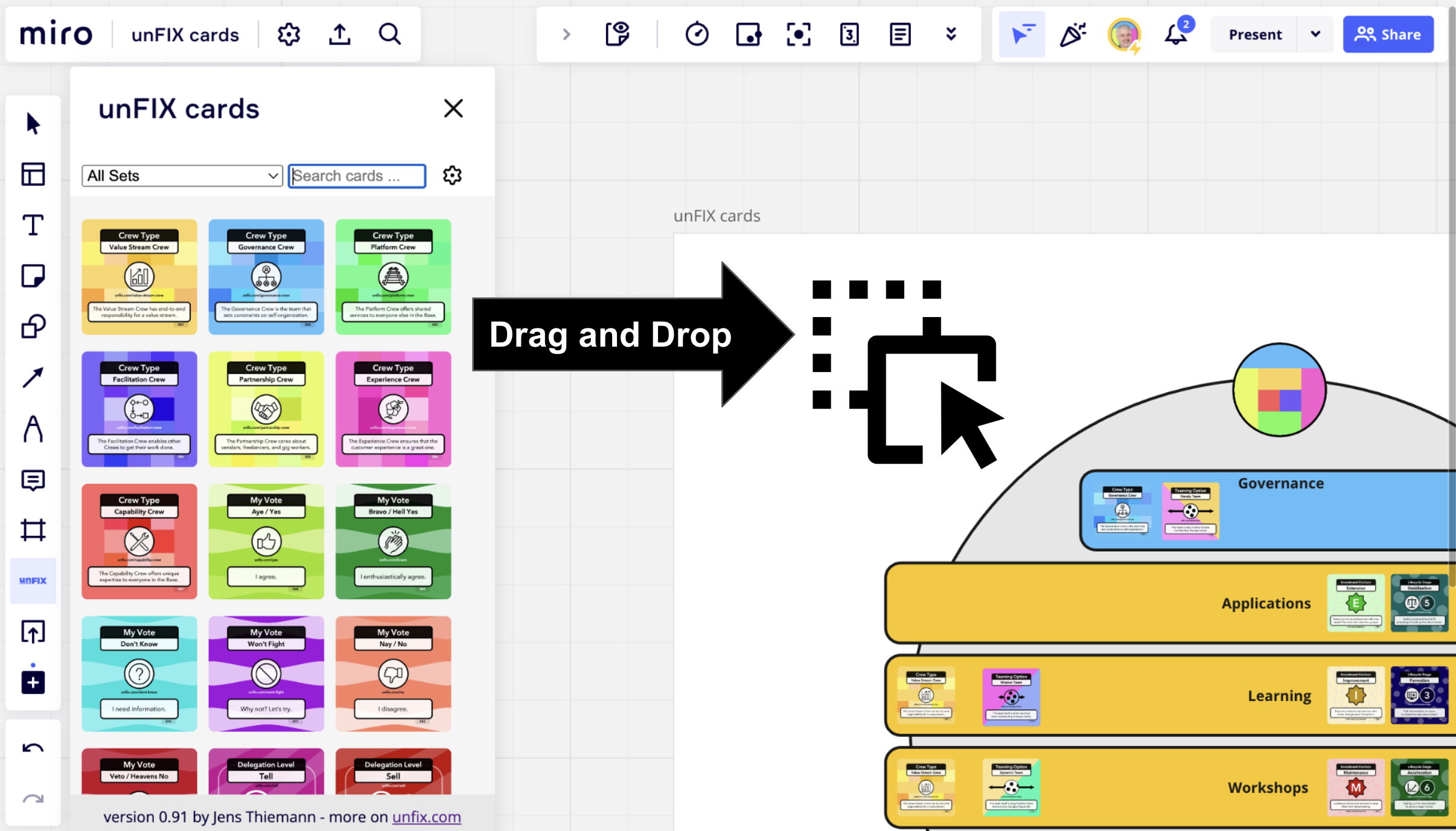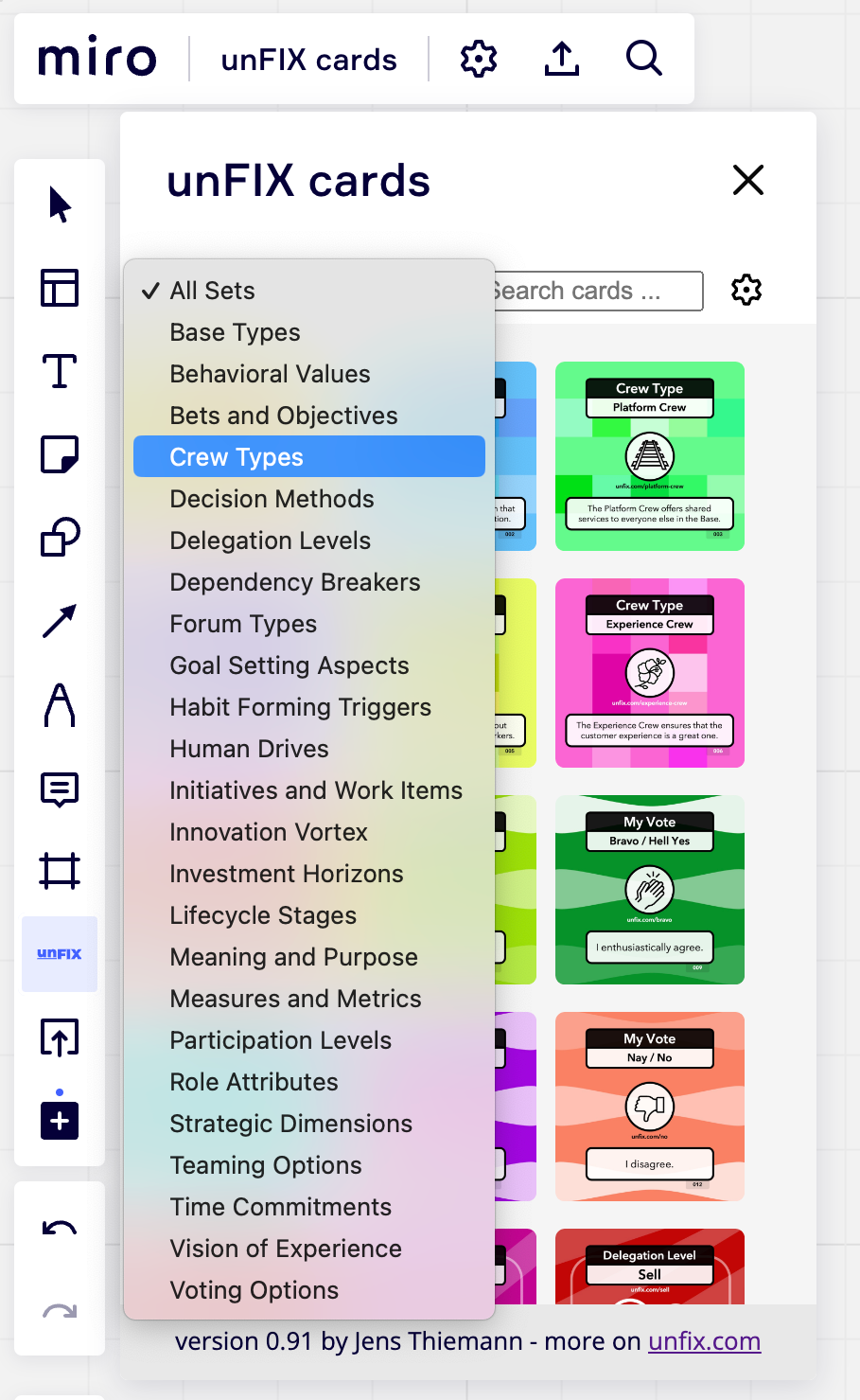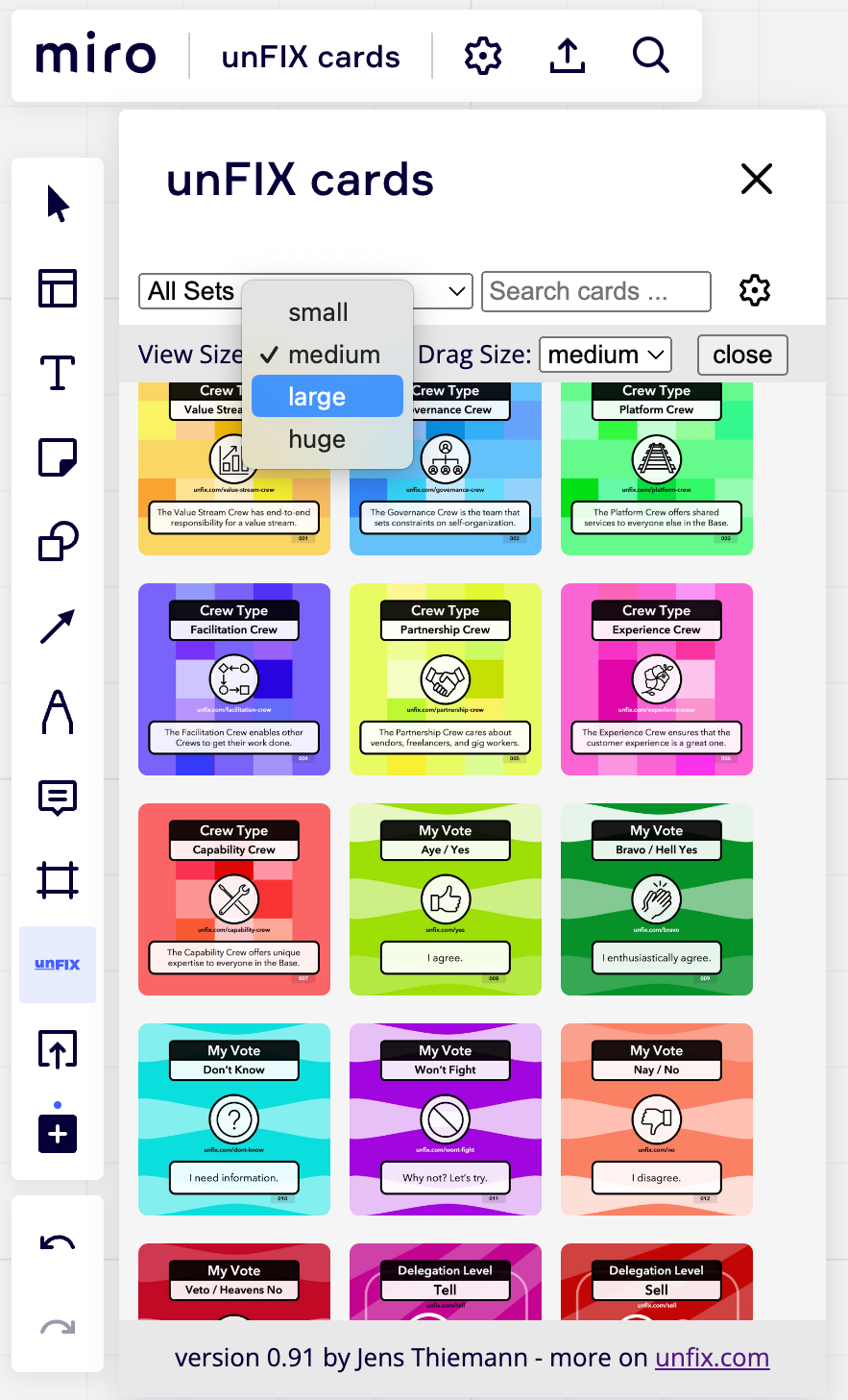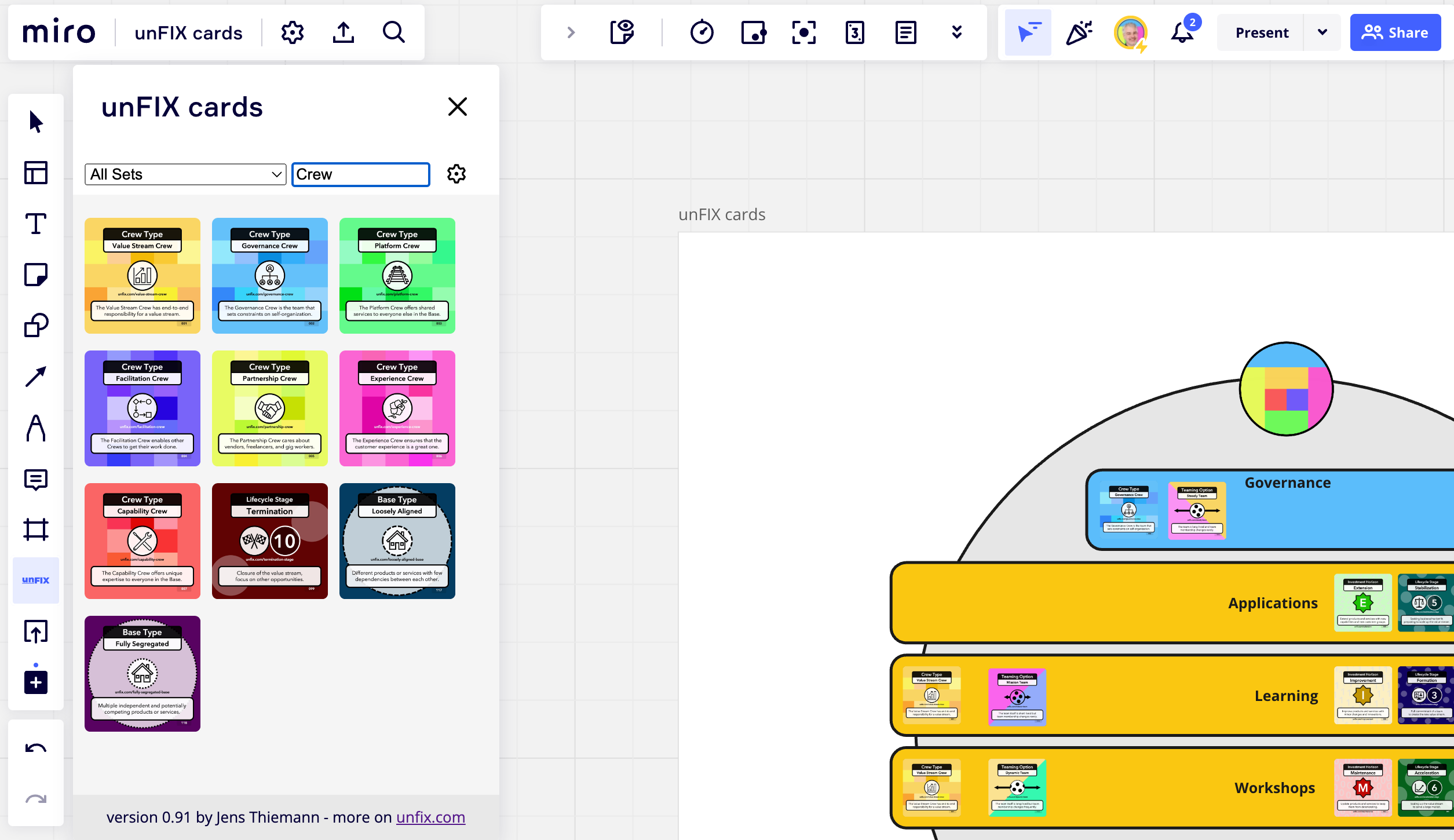unFIX cards
Use unFIX cards with to your Miro board
Search cards
Find your unFIX card by browsing them or search by a card name, number, or description. You can also filter by the card sets.
Drag cards
You can easily drag a card to your Miro board (and configure the image size).
Card sets available
Base Types, Behavioral Values, Bets and Objectives, Crew Types, Decision Methods, Delegation Levels, Dependency Breakers, Forum Types, Goal Setting Aspects, Habit Forming Triggers, Human Drives, Initiatives and Work Items, Innovation Vortex, Investment Horizons, Lifecycle Stages, Meaning and Purpose, Measure and Metrics, Participation Levels, Role Attributes, Strategic Dimensions, Teaming Options, Time Commitment, Vision of Experience, and Voting Options.
Find more information on unFIX.com.
Screenshots and Demo Video
Key Users
Facilitators & Coaches
Use the unFIX cards to facilitate your workshops in Miro. Consider different voting options or decision methods for your daily practice or any other cards, depending on your need.
Organisation Designer, Change Management
Describe your organization with the unFIX Bases, Crew Types and add Forums as needed. Go even deeper by adding Teaming Options.
Management & Leadership
Make crystal clear as a manager using delegation levels. Map who is on a team with Participation Levels, Time Commitments, and Role Attributes.
Use Goal-Setting Aspects, Measures-and-Purpose, or Strategic Dimensions for defining future developments.
HR and People Developers
Use Role Attributes, Behavioral Values, Meaning-and-Purpose, or Human Drives to understand better and develop your team members.
Product Manager
Find your value streams and use Lifecycle stages and Investment Horizons to describe them in more detail.
Startups and Entrepreneurs, Innovators, and Agilists
Use the unFIX model to describe your new organization. Consider Innovation Vortex and Habit-Forming Triggers to establish products and culture.
Installation
Load the App from the Miro Marketplace.
Open any Miro board and use the "More Apps" icon on the left side.
Search for "unFIX cards" in the following dialog.
When open in Miro, search or scroll through the cards and drag one to your board.
Be aware of the cogwheel icon, which opens the configuration panel and allows you to change the size of the cards in the app when dragged.
Privacy Policy
The unFIX cards app does not store or read any personal data.
App Terms of Service
The app/software is provided "as is", without warranty of any kind, express or implied, including but not limited to the warranties of merchantability, fitness for a particular purpose and noninfringement. In no event shall the authors or copyright holders be liable for any claim, damages or other liability, whether in an action of contract, tort or otherwise, arising from, out of or in connection with the software or the use or other dealings in the software.
Contact and Support
The unFIX cards are created and designed by Jurgen Appelo from the unFIX team. You can learn more about the cards and the organizational model at unFIX.com.
Improvements or comments to the app, please send directly to Jens (jens.thiemann[at]unfix.com).